sysview
This program allows you to see and modify various system properties - such as all open windows, processes, threads, etc. The project started as a combination of two previous programs, winview and procview. Over the years, sysview has proven to be an invaluable tool in investigating various system attributes and the inner workings of other programs. There are similar tools to sysview, which contain more features and are more specialized. One such tool is Spy++ from Microsoft, and the other is qview from Toby Opferman. References to these tools are provided at the bottom of this document.
The last addition to the program was on 01.01.2004, and I have stopped actively working on the project every since. However, the project is not officially closed or abandoned. Should there be plenty of free time and nothing to do, the program will be updated.
Screenshots
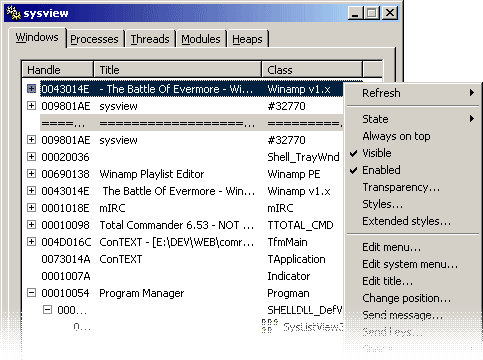
Main Window
The main window allows to choose between viewing windows, processes, threads, modules, or heaps. Currently only the window, processes, and threads tab are implemented.
The window tab is the most involved one. It is a simulated TreeList (ListView+TreeView), and displays the hierarchy of currenly opened windows. Double-clicking any entry which has a '+' icon will show its children. Right-clicking any entry will open-up a pop-up window with a variety of options, such as adjustment of window styles and window position.
The processes tab shows a list of currently running processes, and the credentials under which the process is running. Each process can be terminated.
The threads tab will show a list of threads for a given process (selectable). The thread ID and priority will be shown.
The modules and heaps tabs are not yet implemented, but are supposed to show the aforementioned information for a given process.
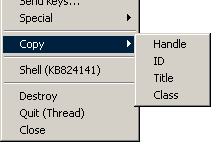
Copy Menu
This menu allows you to quickly copy a window's command ID, handle, title or class to clipboard. Very handy for trainer developers.
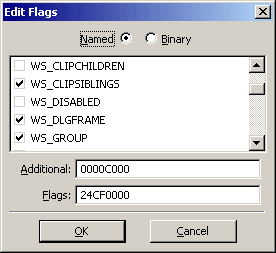
Flags Dialog
sysview implements a generic bitwise flags editor. In the screenshot shown, it is used to edit a window's style. The editor allows you to add/remove bitmasks based on an array of symbolic names, or in straight binary mode.
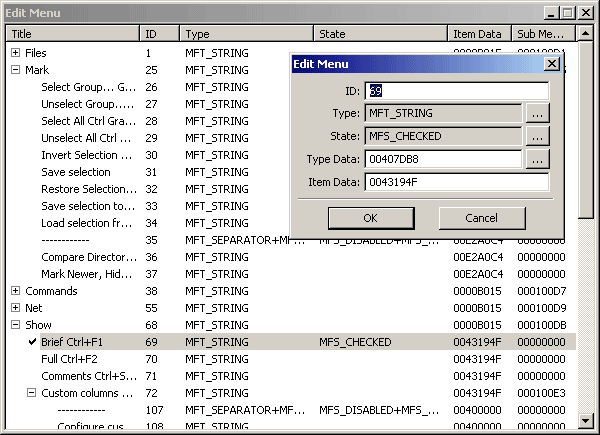
Menu Editor
Any window's menu (or system menu) can be browsed and edited by sysview's built-in menu editor. A menu is a hierarchical structure, and the editor displays it in a TreeList structure. Each menu item's flags and caption can be editted.
Known Issues
- Send Keys dialog is broken.
- No support for listviews, treeviews, toolbars, and other specialized windows.
- Modules/heap tabs are not implemented.
- Need to implement a generic memory injector/writer.
License
The project is released under the BSD license.
Download
![]() sysview-0.1.rar (487 KB)
sysview-0.1.rar (487 KB)
Note: You need WinRAR to extract the file above.
References
Toby Opferman's Homepage - the homepage of QuickView: System Explorer.
Microsoft Spy++ - a Win32-based utility that gives you a graphical view of the systems processes, threads, windows, and window messages.
Sysinternals - homepage of Mark Russinovich and co, containing many useful Win32 utilities.
Comments
[an error occurred while processing this directive]